



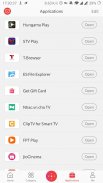






TV remote

TV remote의 설명
Centering around the Smart TV as the core, it realizes the interconnectivity and interoperability among TV, mobile phone and Pad, the interactivity of multimedia, remote control, and other functions. Multi-panel interaction contains “Transfer File”, “Video-on-Demand”, “Remote Control”, “Interactive Games”, and other applications. Multi-screen Interaction + Cloud Entertainment: use mobile phone to remotely control the TV for sharing media on the large screen, watching on-demand HD video, and playing Active Game. Transfer File: after mobile phone/Pad establishes a connection with the TV, you can send pictures, videos and music in the mobile phone/Pad to the TV for playback.
Detailed Steps:
1. Run Multi-panel Interactive feature on the mobile phone/Pad, and establish wireless connection between the mobile phone/Pad and the TV.
2. By clicking “Transfer File” feature on the mobile phone/Pad, you can browse pictures/videos/music folders or files. By long pressing a folder or file, and dragging it to the bottom of the page, you can send the media file to TV for playback. Or, during playback, click “Send to TV for Playback” on the play console.
Video-on-Demand: after mobile phone/Pad establishes a connection with the TV, you can send Internet video in the mobile phone/Pad to the TV for playback. Detailed Steps:
1. Run Multi-panel Interactive feature on the mobile phone/Pad, and establish wireless connection between the mobile phone/Pad and the TV.
2. Click “Video-On-Demand” on the mobile phone/Pad. Click a video and select “Send to TV for Playback”. Or, during playback, click “Send to TV for Playback” on the play console.
Interactive Games: currently three HD interactive games are supported. They are Motorboat, 3D Balance Ball, and Boxing. After the mobile phone/Pad establishes a connection with the TV, you can use the mobile phone/Pad to control the TV to play a game.
Detailed Steps:
1. Run Multi-panel Interactive feature on the mobile phone/Pad, and establish wireless connection between the mobile phone/Pad and the TV.
2. By clicking “Interactive Games” feature on the mobile phone/Pad, you can use the mobile phone/Pad to control a game on the TV. You have finished reading the contents corresponding to the icon.핵심으로 스마트 TV를 중심으로, 그것은 TV, 휴대 전화 및 패드, 멀티미디어, 원격 제어의 상호 작용, 및 기타 기능 사이의 상호 연결과 상호 운용성을 실현하고 있습니다. 멀티 패널 상호 작용은 "전송 파일", "주문형 비디오", "원격 컨트롤", "대화 형 게임"및 다른 응용 프로그램이 포함되어 있습니다. 멀티 스크린 상호 작용 + 클라우드 엔터테인먼트 : 원격 대형 스크린에서 미디어 공유 주문형 HD 비디오를 시청 및 Active 게임을 재생하기 위해 TV를 제어하는 휴대 전화를 사용합니다. 파일 전송 : 휴대 전화 / 패드 TV와 연결을 설정 한 후 재생을 위해 TV를 휴대 전화 / 패드에서 사진, 비디오 및 음악을 보낼 수 있습니다.
세부 단계 :
1. 전화 / 패드 모바일에 멀티 패널 대화 형 기능을 실행하고 휴대폰 / 패드와 TV 사이의 무선 연결을 설정합니다.
2. 전화 / 패드 모바일에서 "전송 파일"기능을 클릭하면 사진 / 동영상 / 음악 폴더 나 파일을 검색 할 수 있습니다. 긴 폴더 또는 파일을 누르면, 페이지의 하단으로 드래그하면 재생 TV로 미디어 파일을 보낼 수 있습니다. 또는 재생 중에 재생 콘솔에서 "재생을 위해 TV에 보내기"를 클릭하십시오.
주문형 비디오 : 휴대 전화 / 패드 TV와 연결을 설정 한 후 재생을 위해 TV를 휴대 전화 / 패드에서 인터넷 동영상을 보낼 수 있습니다. 세부 단계 :
1. 전화 / 패드 모바일에 멀티 패널 대화 형 기능을 실행하고 휴대폰 / 패드와 TV 사이의 무선 연결을 설정합니다.
2. 전화 / 패드 모바일 페이지의 "비디오 온 디맨드"을 클릭합니다. 비디오를 클릭하고 "재생을 위해 TV 보내기"를 선택합니다. 또는 재생 중에 재생 콘솔에서 "재생을 위해 TV에 보내기"를 클릭하십시오.
대화 형 게임 : 현재 세 HD 상호 작용하는 게임이 지원됩니다. 그들은 모터 보트, 3D 밸런스 볼, 그리고 복싱이다. 휴대 전화 / 패드 TV와 연결을 설정 한 후, 당신은 게임을 TV를 제어하는 휴대 전화 / 패드를 사용할 수 있습니다.
세부 단계 :
1. 전화 / 패드 모바일에 멀티 패널 대화 형 기능을 실행하고 휴대폰 / 패드와 TV 사이의 무선 연결을 설정합니다.
2. 전화 / 패드 모바일 페이지의 "대화 형 게임"기능을 클릭하면 TV에서 게임을 제어하는 휴대 전화 / 패드를 사용할 수 있습니다. 당신은 아이콘에 해당하는 내용을 읽고 완료되었습니다.





























